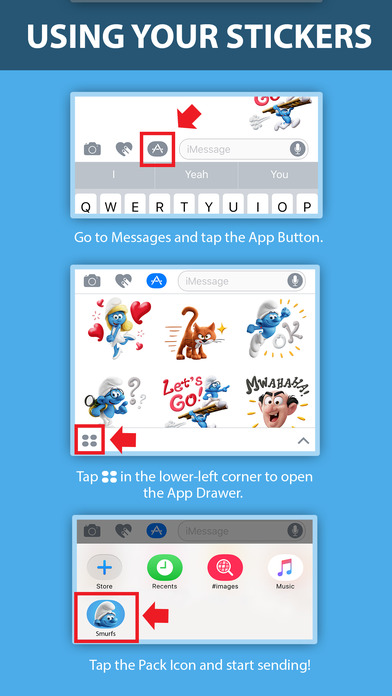Smurfs: The Lost Village Stickers for iMessage app for iPhone and iPad
Developer: Swyft Media Inc.
First release : 22 May 2017
App size: 28.69 Mb
Official Smurfs: The Lost Village Stickers have made it to iMessage!
Bring all the adventure and fun of the new Smurfs movie to your messages with these static and animated stickers of all your favorite Smurfs characters including Smurfette, Hefty, Brainy and Clumsy! Tap sticker to send as a new iMessage or hold sticker to peel, re-size and post on chat bubbles.
Sticker pack for use only within iMessage. To be able to share to social or other messaging apps, download “Smurfs: The Lost Village Stickers App.”
HOW TO ACCESS STICKERS AFTER INSTALLING:
Step 1: Open a new or existing message and tap the ">" button to the left of the text box.
Step 2: Tap the App Store button that appears (it looks like an "A"), then tap the button that looks like four circles in the lower left of your screen to open your iMessage Drawer.
Step 3: Tap the Smurfs: The Lost Village Stickers icon and start sending stickers!
Step 4: If you do not see the icon in your iMessage Drawer, tap “Store" icon (looks like a “+”) and then tap “Manage" tab to add sticker pack to iMessage Drawer.